Introduction
The Instathings API is organized around REST.
Our API has predictable resource-oriented URLs, accepts application/json request bodies, returns JSON-encoded responses, and uses standard HTTP response codes, authentication, and verbs.
Authentication
Authentication follows the OAuth client_credentials flow, so it's intented for machine to machine (M2M) authentication.
Instathings API need to be enabled to retrieve a clientId and clientSecret in the Settings section of your project.
Once you have obtained clientId and clientSecret, you can use them to request the JSON Web Token (JWT) needed to authenticate Instathings API requests.
Get Authentication token
curl -XPOST \
-H "Content-type: application/json" \
-d '{ "clientId":"yourClientId", "clientSecret": "yourClientSecret"}' \
'https://yourProjectName.instathings.io/authentication/v1/oauth/token'
The above command returns JSON structured like this:
{
"access_token": "eyJhbGciOiJIUzI1NiIsInR5cCI6IkpXVCJ9.eyJzdWIiOiIxMjM0NTY3ODkwIiwibmFtZSI6IkpvaG4gRG9lIiwiaWF0IjoxNTE2MjM5MDIyfQ.SflKxwRJSMeKKF2QT4fwpMeJf36POk6yJV_adQssw5c",
}
POST /authentication/v1/oauth/token
This endpoint retrieves the authentication token.
Body Parameters
| Parameter | Required |
|---|---|
| clientId | true |
| clientSecret | true |
Device
Device REST API service allows you to perform operations on a device resource.
Other than usual CRUD operations you can:
- interact with a device by sending control messages (i.e.: turn on a light bulb)
- request device status (i.e.: is the light on?)
Get all devices
curl "https://yourProjectName.instathings.io/device/v1/devices"
-H "Authorization: Bearer abc.def.ghi"
The above command returns JSON structured like this:
[{
"projectId": "77JTOK6B",
"ts": 1579184185884,
"isVirtual": true,
"demoActive": false,
"id": "iIrGFfgU",
"isGateway": false,
"name": "device1"
}, {
"projectId": "77JTOK6B",
"ts": 1579596302698,
"subDevices": ["A1Owj4Eu"],
"isVirtual": true,
"demoActive": false,
"id": "Wcganw3s",
"isGateway": true,
"name": "device2"
}, {
"projectId": "77JTOK6B",
"ts": 1579596309570,
"isVirtual": true,
"demoActive": false,
"parentDevice": "Wcganw3s",
"id": "A1Owj4Eu",
"isGateway": false,
"name": "doc"
}]
GET /device/v1/devices
This endpoint retrieve all the devices related to a project.
Get device by id
curl "https://yourProjectName.instathings.io/device/v1/devices/:deviceId"
-H "Authorization: Bearer abc.def.ghi"
The above command returns JSON structured like this:
{
"projectId": "77JTOK6B",
"ts": 1579596302698,
"isVirtual": true,
"subDevices": [{
"projectId": "77JTOK6B",
"ts": 1579596309570,
"isVirtual": true,
"demoActive": false,
"parentDevice": "Wcganw3s",
"id": "A1Owj4Eu",
"isGateway": false,
"name": "doc"
}],
"demoActive": false,
"id": "Wcganw3s",
"isGateway": true,
"name": "doctest"
}
GET /device/v1/devices/:deviceId
This endpoint retrieve the information related to a specific device.
Path Parameters
| Parameter | Required |
|---|---|
| deviceId | true |
Generate device certificate
curl "https://yourProjectName.instathings.io/devices/:deviceId/credentials/certificate"
-H "Authorization: Bearer abc.def.ghi"
The above command returns an
application/zipfile if project is in live mode,application/jsonotherwise.
{
"certificateId": "bce989d7b311d4ec5586de576143be60007f48763d6d93bd556daa37e8e66d46",
"credentials": {
"certificatePem": "-----BEGIN CERTIFICATE-----\ncontent\n-----END CERTIFICATE-----\n",
"privateKey": "-----BEGIN RSA PRIVATE KEY-----\ncontent\n-----END RSA PRIVATE KEY-----\n",
"publicKey": "-----BEGIN PUBLIC KEY-----\ncontent\n-----END PUBLIC KEY-----\n"
},
"demoActive": false,
"env": "sandbox",
"id": "q6NJl1-_",
"isGateway": true,
"name": "wrt5ery",
"projectId": "9fpNZ42V",
"protocols": [
"IuYtREd0",
"R2Jh6IhT",
"vRy6GTde"
],
"subDevices": [],
"ts": 1581934276542,
"type": "4023bd5d-9f88-4761-97c2-0e682ayf5437"
}
POST /devices/:deviceId/credentials/certificate
For projects in live environment this endpoint returns an application/zip content type with the config folder and a script to install the gate software.
For projects in sandbox environment an application/json content type is returned with credentials returned in the document.
Path Parameters
| Parameter | Required |
|---|---|
| deviceId | true |
Get data for a specific device
curl "https://yourProjectName.instathings.io/device/v1/devices/:deviceId/data"
-H "Authorization: Bearer abc.def.ghi"
The above command returns JSON structured like this:
{
"data": [
{
"ts": 1579597755184,
"deviceId": "A1Owj4Eu",
"data": {
"value": 33,
"isVirtualData": true
},
"ttl": 1579684155,
"principal": "9a5e146441177cd658b7d96d7156c0564e1a141ef3dad396c6dea44284c68c86",
"id": "99f85da2-aabf-4bcd-9c42-3804bde1cd61",
"clientId": "N/A"
},
{
"ts": 1579597694912,
"deviceId": "A1Owj4Eu",
"data": {
"value": 88,
"isVirtualData": true
},
"ttl": 1579684094,
"principal": "9a5e146441177cd658b7d96d7156c0564e1a141ef3dad396c6dea44284c68c86",
"id": "edc8d01e-0ad4-43ed-bd12-343719b297da",
"clientId": "N/A"
}
],
"totalItems": 2
}
This endpoint retrieves ingested data sent by a specific device.
GET /device/v1/devices/:deviceId/data
Path Parameters
| Parameter | Required |
|---|---|
| deviceId | true |
Query Parameters
| Parameter | Required | Description |
|---|---|---|
| start | false | date in ms, starting point from which retrieve data |
| end | false | date in ms, data sent after this moment are not returned in the response |
| page | false | A cursor for use in pagination. Use it with perPage, first page is page 1. |
| perPage | false | A limit on the number of objects to be returned. Limit can range between 1 and 100, and the default is 10. |
Get data for a specific device v2
curl "https://yourProjectName.instathings.io/device/v2/devices/:deviceId/data"
-H "Authorization: Bearer abc.def.ghi"
The above command returns JSON structured like this:
{
"data": [
{
"ts": 1579597755184,
"deviceId": "A1Owj4Eu",
"data": {
"value": 33,
"isVirtualData": true
},
"ttl": 1579684155,
"principal": "9a5e146441177cd658b7d96d7156c0564e1a141ef3dad396c6dea44284c68c86",
"id": "99f85da2-aabf-4bcd-9c42-3804bde1cd61",
"clientId": "N/A"
},
{
"ts": 1579597694912,
"deviceId": "A1Owj4Eu",
"data": {
"value": 88,
"isVirtualData": true
},
"ttl": 1579684094,
"principal": "9a5e146441177cd658b7d96d7156c0564e1a141ef3dad396c6dea44284c68c86",
"id": "edc8d01e-0ad4-43ed-bd12-343719b297da",
"clientId": "N/A"
}
],
"lastEvaluatedKey": {
"id": "something",
"ts": 1681422509903,
"deviceId": "something"
}
}
This endpoint retrieves ingested data sent by a specific device.
If lastEvaluatedKey is in the response body it means that another page is available and to retrieve it a new request must be sent with the lastEvaluatedKey as stringified json (other than the other query parameters that were sent in the initial request).
GET /device/v2/devices/:deviceId/data
Path Parameters
| Parameter | Required |
|---|---|
| deviceId | true |
Query Parameters
| Parameter | Required | Description |
|---|---|---|
| start | false | date in ms, starting point from which retrieve data |
| end | false | date in ms, data sent after this moment are not returned in the response |
| perPage | false | A limit on the number of objects to be returned. Range is between 1 and 1000, default to 10. |
| lastEvaluatedKey | false | A cursor for use in pagination, a stringified JSON to paginate through items. The value of this parameter is returned in the response body to get the next page |
| sort | false | Accepted values are -ts and ts. -ts will return device data from the most recent one to the oldest one, using ts will return results with the oldest first |
Patch device by id
curl -XPATCH -H 'Authorization: Bearer abc.def.ghi' -H "Content-type: application/json" -d '{
"name": "New name"
}' 'https://yourProjectName.instathings.io/device/v1/devices/:deviceId'
The above command returns JSON structured like this:
{}
PATCH /device/v1/devices/:deviceId
This endpoint allows you to partially update a specific device.
Path Parameters
| Parameter | Required |
|---|---|
| deviceId | true |
Body Parameters
| Parameter | Type | Required | Description |
|---|---|---|---|
| name | string | false | Device name (max 20 char) |
| frequency | integer | false | Frequency of virtual data generation in seconds (min 30) |
| demoActive | boolean | false | Whether or not generate virtual data |
Delete a device by id
curl -XDELETE -H 'Authorization: Bearer abc.def.ghi' 'https://yourProjectName.instathings.io/device/v1/devices/:deviceId'
The above command returns JSON structured like this:
{}
DELETE /device/v1/devices/:deviceId
This endpoint allows you to delete a specific device.
Path Parameters
| Parameter | Required |
|---|---|
| deviceId | true |
Delete a subdevice by id
curl -XDELETE -H 'Authorization: Bearer abc.def.ghi' 'https://yourProjectName.instathings.io/devices/:parentDeviceId/subDevice/subDevices/:deviceId'
The above command returns JSON structured like this:
{}
DELETE /device/v1/devices/:deviceId
This endpoint allows you to delete a specific subdevice.
Path Parameters
| Parameter | Required |
|---|---|
| parentDeviceId | true |
| deviceId | true |
Control a device by id
curl -XPOST -H 'Authorization: Bearer abc.def.ghi' -H "Content-type: application/json" -d '{
"state": "TOGGLE"
}' 'https://yourProjectName.instathings.io/device/v1/control/:deviceId/set'
The above command returns JSON structured like this:
{}
POST /device/v1/control/:deviceId/set
This endpoint allows you to publish payload to a specific device.
Header Parameters
| Parameter | Required |
|---|---|
| instathings-path | true (only for HTTP devices) |
| instathings-method | true (only for HTTP devices) |
Path Parameters
| Parameter | Required |
|---|---|
| deviceId | true |
Query Parameters
HTTP devices will receive all query parameters that this endpoint has received.
Body Parameters
Body must be in json format and is forwarded to the device as is.
HTTP devices
While the endpoint is exactly the same for all protocols, to control an HTTP device you need to add:
- the
instathings-pathheader which specifies the path that the Gateway will use to make the request to the device. - the
instathings-methodheader which specifies the HTTP method that the Gateway will use to make the request to the device.
Example:
To control a Shelly Plug S model and turn it on first check the Shelly API reference.
To turn the plug on/off we need to call the /relay/0 endpoint with the turn query parameter.
Query parameters are forwarded as they are received from this endpoint so we just need to call this endpoint with ?turn=on.
To call the /relay/0 endpoint on the device we must add the following headers:
instathings-pathwith value/relay/0instathings-methodwith valueGET
Get device status by id
curl -XPOST -H 'Authorization: Bearer abc.def.ghi' 'https://yourProjectName.instathings.io/device/v1/control/:deviceId/status'
The above command returns JSON structured like this:
{}
POST /device/v1/control/:deviceId/status
This endpoint allows you to retrieve the status of specific device.
Response status code will be a 202 status code with a Location header containing a url to poll.
Header Parameters
| Parameter | Required |
|---|---|
| instathings-path | true (only for HTTP devices) |
| instathings-method | true (only for HTTP devices) |
Path Parameters
| Parameter | Required |
|---|---|
| deviceId | true |
Query Parameters
HTTP devices will receive all query parameters that this endpoint has received.
Body Parameters
HTTP devices will receive the body as this endpoint receives it.
HTTP devices
While the endpoint is exactly the same for all protocols, to control an HTTP device you need to add:
- the
instathings-pathheader which specifies the path that the Gateway will use to make the request to the device. - the
instathings-methodheader which specifies the HTTP method that the Gateway will use to make the request to the device.
Retrieve operation by id
curl -XGET -H 'Authorization: Bearer abc.def.ghi' 'https://yourProjectName.instathings.io/device/v1/control/:requestId/fetch'
The above command returns JSON structured like this:
{
"projectId": "jmdpqpZf",
"response": {
"state": "ON",
"brightness": 254,
"color": {
"x": 0.3068,
"y": 0.4143
},
"linkquality": 110,
"color_temp": 155
},
"ttl": 1583243464,
"deviceId": "BSQuiDVl",
"id": "IVdtfGYi"
}
GET /device/v1/control/:requestId/fetch
This endpoint returns the reported device status based on the requestId.
In order to use this endpoint first call the Get device status by id which will return in the Location header poll.
Path Parameters
| Parameter | Required |
|---|---|
| requestId | true |
Get device logs
curl "https://yourProjectName.instathings.io/device/v1/devices/:deviceId/:containerId/logs"
-H "Authorization: Bearer abc.def.ghi"
The above command returns JSON structured like this:
[{
"timestamp": 1586861375901,
"type: "LOG", // type can be either LOG or ERR
"message": "2020-04-14T10:49:35.884Z gate Connecting...\n",
"ingestionTime": 1586861382077
},
{
"timestamp": 1586861375901,
"type: "LOG",
"message": "2020-04-14T10:49:35.886Z gate Subscribing to staging-discover/qw9qxyV_U/staging-bErr2i6qv/device/post\n",
"ingestionTime": 1586861382077
}]
This endpoint retrieves the logs generated by a specific device.
GET /device/v1/devices/:deviceId/:containerId/logs
Path Parameters
| Parameter | Required |
|---|---|
| deviceId | true |
| containerId | true |
Allowed values of containerId:
gate: to retrieve logs of the Instathings Gatekoenkk-zigbee2mqtt: to retrieve logs of the Zigbee containerinstathings-modbus2mqtt: to retrieve logs of the Modbus containerinstathings-knx2mqtt: to retrieve logs of the KNX containernodered-node-red: to retrieve logs of the Automations containereclipse-mosquitto: to retrieve logs of the MQTT broker
Query Parameters
| Parameter | Required | Description |
|---|---|---|
| start | false | date in ms, starting point from which retrieve logs. It must be used with end |
| end | false | date in ms, logs generated after this moment are not returned in the response. It must be used with start |
Errors
The Instathings API uses the following error codes:
| Error Code | Meaning |
|---|---|
| 400 | Bad Request -- Your request is invalid. |
| 401 | Unauthorized -- Your JWT token is wrong or expired. |
| 403 | Forbidden -- This endpoint restriced, authentication won't help. |
| 404 | Not Found -- The specified resource could not be found. |
| 405 | Method Not Allowed -- You tried to access an endpoint with an invalid method. |
| 406 | Not Acceptable -- You requested a format that isn't json. |
| 429 | Too Many Requests -- Too many requests! Slow down! |
| 500 | Internal Server Error -- We had a problem with our server. Try again later. |
| 503 | Service Unavailable -- Service is down. |
Protocol
Protocol REST API service allows you to perform reading operations on the protocol resource.
Get protocol by id
curl "http://yourProjectName.instathings.io/device/v1/protocols/:protocolId"
-H "Authorization: Bearer abc.def.ghi"
The above command returns JSON structured like this:
{
"id": "vRy6GTde",
"name": "Zigbee",
"slug": "zigbee"
}
GET /device/v1/protocols/:protocolId
This endpoint retrieve the information related to a specific protocol.
Path Parameters
| Parameter | Required |
|---|---|
| protocolId | true |
Type
Types REST API service allows you to perform reading operations on the type resource.
Get all types
curl "http://yourProjectName.instathings.io/device/v1/types"
-H "Authorization: Bearer abc.def.ghi"
[{
"addOn": "@instathings/gate-addon-zigbee",
"description": "Hue white and color ambiance",
"fakeSampleLabel": "onoff",
"id": "4023br5d-9f88-4f31-97c2-0e682aef543f",
"manufacturer": "Philips",
"model": "9290012573A",
"pairingMethods": [
"touchlink"
],
"physicalParameter": [],
"protocols": [
"vRy6GTde"
],
"rooms": [
"closed-office",
"meeting-room",
"toilet",
"archive",
"living-room",
"bedroom",
"kitchen",
"open-space"
],
"space": [
"workspace",
"home"
],
"type": "sensor"
}, { ... }]
GET /device/v1/types
This endpoint retrieve all the device types available on your project.
Get type by id
curl "http://yourProjectName.instathings.io/device/v1/types/:typeId"
-H "Authorization: Bearer abc.def.ghi"
The above command returns JSON structured like this:
{
"addOn": "@instathings/gate-addon-zigbee",
"description": "Hue white and color ambiance",
"fakeSampleLabel": "onoff",
"id": "4023br5d-9f88-4f31-97c2-0e682aef543f",
"manufacturer": "Philips",
"model": "9290012573A",
"pairingMethods": [
"touchlink"
],
"physicalParameter": [
],
"protocols": [
"vRy6GTde"
],
"rooms": [
"closed-office",
"meeting-room",
"toilet",
"archive",
"living-room",
"bedroom",
"kitchen",
"open-space"
],
"space": [
"workspace",
"home"
],
"type": "sensor"
}
GET /device/v1/types/:typeId
This endpoint retrieve the information related to a specific type.
Path Parameters
| Parameter | Required |
|---|---|
| typeId | true |
Websockets API
Websockets endpoint allows you to receive events notifications related to what happen in your Instathings projects.
Here are listed the event types you can receive.
Connect to websocket
The websocket connection url is wss://wss.instathings.io
Query Parameters
| Parameter | Required |
|---|---|
| project | true |
| access_token | true |
Message encoding
Each message sent and received via the Instathings's websocket channel is encoded in JSON format.
Every event's response consists in a JSON containing;
| Parameter | Description |
|---|---|
| action | the event type |
| payload | the message sent |
wscat -c 'wss://wss.instathings.io?project=YourProjectName&access_token=YourAccessToken'
const WebSocket = require('ws');
const token = 'TOKEN';
const projectId = 'PROJECTID';
const ws = new WebSocket(`wss://wss.instathings.io?project=${projectId}&access_token=${token}`);
ws.on('open', function open() {
// connection is open
});
ws.on('message', function incoming(data) {
// data received
});
ws.on('error', function error(err) {
// error
});
connected
This event is sent when a gateway connects to the Instathings Cloud.
The response payload contains the gateway device information.
{
"action": "connected",
"payload": {
"projectId": "JtjYANUvs",
"ts": 1588863421916,
"stats": { "ingestion": 0 },
"certificateId": "12345",
"subDevices": [],
"status": {
"principalIdentifier": "1234567890",
"clientId": "9IHOifUF4",
"ipAddress": "84.220.143.221",
"eventType": "connected",
"sessionIdentifier": "2451fb42-e516-4c0e-9668-c160d199007f",
"versionNumber": 0,
"timestamp": 1588863680486
},
"protocols": ["IuYtREd0", "R2Jh6IhT"],
"id": "9IHOifUF4",
"env": "live",
"isGateway": true,
"name": "gateway",
"type": "4023bd5d-9f88-4761-97c2-0e682aef5437"
}
}
disconnected
This event is sent when a gateway disconnects from the Instathings Cloud.
The response payload contains the gateway device information.
{
"action": "disconnected",
"payload": {
"projectId": "ZLS75DhL",
"ts": 1588581909753,
"stats": {
"dt_ingestion_notify": 1588693909492,
"ingestion": 2373
},
"version": {
"gate": "instathings/gate:1.7.1"
},
"certificateId": "0e8833aadad2ed060965b102ef40fc44c647c1bec9f5a51056beddab0efac57e",
"status": {
"disconnectReason": "CONNECTION_LOST",
"principalIdentifier": "0e8833aadad2ed060965b102ef40fc44c647c1bec9f5a51056beddab0efac57e",
"clientId": "3tjVYgQTw",
"clientInitiatedDisconnect": false,
"eventType": "disconnected",
"sessionIdentifier": "4d45c44c-9572-4be7-b467-3701be717eae",
"versionNumber": 0,
"timestamp": 1588924123011
},
"plan": {
"interval_count": 1,
"amount": 600,
"metadata": {
"ingestion_limit": "5"
},
"product": "prod_GxpMPerafMhwEP",
"tiers": null,
"livemode": false,
"created": 1584983290,
"amount_decimal": "600",
"transform_usage": null,
"active": true,
"aggregate_usage": null,
"billing_scheme": "per_unit",
"trial_period_days": 14,
"tiers_mode": null,
"usage_type": "licensed",
"nickname": "Monthly",
"currency": "usd",
"interval": "month",
"id": "plan_GxpPxBtYRJZ3W8",
"object": "plan"
},
"protocols": ["IuYtREd0", "R2Jh6IhT", "knx"],
"env": "live",
"isGateway": true,
"name": "gateway",
"subDevices": ["YZOa21Loa"],
"id": "3tjVYgQTw",
"type": "4023bd5d-9f88-4761-97c2-0e682aef5437"
}
}
installation_succeded
This event is sent when the installation of a new protocol succeded.
The response payload contains information about the installed protocol.
{
"action": "installation_succeded",
"payload": {
"event": {
"dt_install": 1588925322244,
"protocol": "knx",
"protocolId": "knx",
"exitStatus": 0,
"installationSuccess": true,
"stdout": "4dd94eb26fcfc8b7eea6567c0a26965caf18978fccbc8612f5a0857c592c4338\n1.0.1: Pulling from instathings/knx2mqtt\nDigest: sha256:5a9ebffa1b1b000f22876758ed8bcebf9000d4838eb92df986b4892ce7d0670f\nStatus: Image is up to date for instathings/knx2mqtt:1.0.1\ndocker.io/instathings/knx2mqtt:1.0.1\n2469e618d57951b8478de3728952f7f62f9c9075177625609261ddbd928934a8\n",
"stderr": "",
"versions": {
"instathings-knx2mqtt": "instathings/knx2mqtt:1.0.1",
"eclipse-mosquitto": "eclipse-mosquitto:1.6.9",
"gate": "instathings/gate:1.7.1"
},
"newContainers": ["instathings-knx2mqtt", "eclipse-mosquitto"],
"projectId": "ZLS75DhL",
"deviceId": "3tjVYgQTw"
}
}
}
installation_failed
This event is sent when the installation of a new protocol fails.
The response payload contains information about failing reasons.
{
"action": "installation_failed",
"payload": {
"event": {
"dt_install": 1588930345554,
"protocol": "automations",
"protocolId": "vRy7GTde",
"exitStatus": 1,
"installationSuccess": false,
"stdout": "",
"stderr": "",
"versions": {
"gate": "instathings/gate:1.7.1"
},
"newContainers": [],
"projectId": "ZLS75DhL",
"deviceId": "3tjVYgQTw"
}
}
}
discovering
This event is sent when the gateway is looking for new devices to pair.
The response payload contains the device information.
{
"action": "discovering",
"payload": {
"projectId": "ZLS75DhL",
"ts": 1588926931047,
"status": {
"eventType": "discovering"
},
"parentDevice": "3tjVYgQTw",
"id": "ULfDD5dO4",
"env": "live",
"isGateway": false,
"name": "sensor",
"type": "01c2fd9f-fb3a-45cf-8be3-97e00b7510c6"
}
}
paired
This event is sent when a new device has been successfully paired to the gateway.
The response payload contains the device information.
{
"action": "paired",
"payload": {
"projectId": "ZLS75DhL",
"ts": 1588925713401,
"status": {
"eventType": "paired"
},
"parentDevice": "3tjVYgQTw",
"id": "f0xqzIBCt",
"env": "live",
"isGateway": false,
"name": "sensor",
"type": "01c2fd9f-fb3a-45cf-8be3-97e00b7510c6"
}
}
not_paired
This event is sent when the pairing procedure of a new device has not succeded or when the device has been unpaired.
The response payload contains the device information.
{
"action": "not_paired",
"payload": {
"projectId": "ZLS75DhL",
"ts": 1588925713401,
"status": {
"eventType": "not_paired"
},
"parentDevice": "3tjVYgQTw",
"id": "f0xqzIBCt",
"env": "live",
"isGateway": false,
"name": "sensor",
"type": "01c2fd9f-fb3a-45cf-8be3-97e00b7510c6"
}
}
software_version
This event is sent every time the gateway connects to the Instathings Cloud.
The response payload contains the gateway device information.
{
"action": "software_version",
"payload": {
"projectId": "JtjYANUvs",
"ts": 1588863421916,
"stats": {
"ingestion": 0
},
"version": {
"gate": "instathings/gate:1.7.1"
},
"certificateId": "e011d176b499c44e54fcd02143c9bfbf7c866ce7b2c4a2f2e58a21b658697aee",
"status": {
"principalIdentifier": "e011d176b499c44e54fcd02143c9bfbf7c866ce7b2c4a2f2e58a21b658697aee",
"clientId": "9IHOifUF4",
"ipAddress": "84.220.143.221",
"eventType": "connected",
"sessionIdentifier": "2451fb42-e516-4c0e-9668-c160d199007f",
"versionNumber": 0,
"timestamp": 1588863680486
},
"protocols": ["IuYtREd0", "R2Jh6IhT"],
"env": "live",
"isGateway": true,
"name": "gateway",
"subDevices": [],
"id": "9IHOifUF4",
"type": "4023bd5d-9f88-4761-97c2-0e682aef5437"
}
}
data
This event is sent every time the Instathings Cloud receives a new data from one of your devices.
{
"action": "data",
"payload": {
"id": "7dec7c01-949c-4615-9d09-7680e702080e",
"clientId": "3tjVYgQTw",
"principal": "0e8833aadad2ed060965b102ef40fc44c647c1bec9f5a51056beddab0efac57e",
"ts": 1588925769193,
"ttl": 1904285769,
"deviceId": "f0xqzIBCt",
"data": {
"data": 81
}
}
}
status
This event is sent every time a device replies to the Get device status by id endpoint.
{
"action": "status",
"payload": {
"projectId": "JtjYANUvs",
"response": {
"type": "data",
"message": {
"data": {
"overtemperature": false,
"temperature": 37.35,
"fs_size": 233681,
"time": "16:54",
"fs_free": 168923
}
}
},
"ttl": 1589640897,
"deviceId": "0_Rs0iIRW",
"id": "B9z87nrYo"
}
}
log
This event is sent every 5s if any of the software installed on your gateway generates a log.
The response payload contains an array of logs generated during the last 5s.
{
"action": "log",
"payload": {
"logs": [{
"message": "2020-05-07T15:01:20.563Z gate:log Connecting...",
"type": "LOG",
"timestamp": 1588863680585
},
{
"message": "2020-05-07T15:01:20.566Z gate:log Subscribing to discover/JtjYANUvs/9IHOifUF4/device/post",
"type": "LOG",
"timestamp": 1588863680585
},
],
"deviceId": "9IHOifUF4",
"containerName": "gate"
}
}
shelly:on_status_change
This event is sent every time Instathings receives the event on_status_change from a Shelly device onboarded from the Shelly Integrator panel.
The Shelly device needs to be known on Instathings otherwise the Shelly Integrator panel will fail.
Data sent on the websocket varies based on the device type (Shelly names this deviceCode).
Shelly 3EM
Reference data sent from Shelly 3EM device (deviceCode: SHEM-3)
{
"action": "shelly:on_status_change",
"payload": {
"event": "Shelly:StatusOnChange",
"deviceId": "decimalShellyDeviceId",
"status": {
"wifi_sta": {
"connected": true,
"ssid": "wifi-network",
"ip": "192.168.1.1",
"rssi": -38
},
"cloud": {
"enabled": true,
"connected": true
},
"mqtt": {
"connected": false
},
"time": "00:01",
"unixtime": 1683671234,
"serial": 11111,
"has_update": false,
"mac": "FFFFFFFFFFFF",
"cfg_changed_cnt": 0,
"actions_stats": {
"skipped": 0
},
"relays": [{
"ison": false,
"has_timer": false,
"timer_started": 0,
"timer_duration": 0,
"timer_remaining": 0,
"overpower": false,
"is_valid": true,
"source": "cloud"
}],
"emeters": [{
"power": -1078.35,
"pf": -1.08,
"current": 3.96,
"voltage": 243.92,
"is_valid": true,
"total": 137828.5,
"total_returned": 1173710.1
}, {
"power": -1090.76,
"pf": -1.08,
"current": 4,
"voltage": 245.08,
"is_valid": true,
"total": 57949.4,
"total_returned": 1143685.9
}, {
"power": -1100.95,
"pf": -1.08,
"current": 4.04,
"voltage": 245.54,
"is_valid": true,
"total": 132890.9,
"total_returned": 1235307.4
}],
"total_power": -3270.06,
"emeter_n": {
"current": 0,
"ixsum": 0.11,
"mismatch": false,
"is_valid": false
},
"fs_mounted": true,
"v_data": 1,
"ct_calst": 0,
"update": {
"status": "idle",
"has_update": false,
"new_version": "20230503-102100/v1.13.0-g9aed950",
"old_version": "20230503-102100/v1.13.0-g9aed950"
},
"ram_total": 49920,
"ram_free": 32752,
"fs_size": 233681,
"fs_free": 154616,
"uptime": 55,
"getinfo": {
"fw_info": {
"device": "shellyem3-FFFFFFFFFFFF",
"fw": "20230503-102100/v1.13.0-g9aed950"
}
}
}
}
}
On-premise Websocket API
Real-time notifications are exposed via websocket even when you're working on-premise.
socket.io is used behind the scene, we suggest to use a socket.io client for maximum compatibility.
Here are listed the event types you can receive:
datadata_deviceIdstatusstatus_deviceIddeviceId
OP: Connect to websocket
wscat -c 'ws://localhost:1234/socket.io/?EIO=3&transport=websocket'
const io = require('socket.io-client');
const socket = io('http://localhost:1234');
socket.on('connect', function (socket) {
console.log('Connected!');
});
The websocket connection url is your server base url.
For instance: http://localhost:1234
OP: Message encoding
Each message sent and received via the websocket channel is encoded in JSON format.
OP: data
The data event is emitted every time a device send data to the Gateway.
By registering a listener on this event you will receive an event regardless of the deviceId.
The response message contains the information sent by the device
The
dataevent returns a JSON like this:
{
"deviceId": "a1234",
"payload": {
"temperature": 30.82,
},
"ts" : "2020-05-20T12:19:44.395Z",
}
OP: data_deviceId
The data_deviceId event is emitted every time a device send data to the Gateway.
By registering a listener on this event you will be notified only when the device with id equal to deviceId sent its data.
The response message contains the information sent by the device
The
data_deviceIdevent returns a JSON like this:
{
"temperature": 30.82,
}
OP: status
The status event is sent every time a device sends its status. A device sends its status when a response is received from a Get device status by id.
The response message contains the following keys:
* deviceId: the id of the device
* payload: the information sent by the device
* ts: timestamp of the event
The
statusevent returns a JSON like this:
{
"payload": {
"temperature": 30.82,
},
"deviceId": "9s9WdonY9",
"ts" : "2020-05-20T12:19:44.395Z"
}
OP: status_deviceId
The event status_deviceId is sent every time a device sends its status. A device sends its status when a response is received from a Get device status by id.
If you register a listener on this event you will be notified only when the device with id equal to deviceId sent its status.
The response message contains the information sent by the device
The
status_deviceIdevent returns a JSON like this:
{
"temperature": 30.82
}
OP: deviceId
The deviceId event collects all the events related to a single device.
The response message contains the following keys:
action: type of actionpayload: the actual data sent, format of this key varies based onactionts: timestamp of the event
The
deviceIdevent returns a JSON like this:
{
"action": "data",
"payload": { "temperature": 20.4 },
"ts" : "2020-05-20T12:19:44.395Z",
}
On-premise REST API
OP: Connection to HTTP web server
If the ON_PREMISE_ENABLED option is set to true a Web Server starts and you can send HTTP requests to its public API.
The base path of your server depends on the IP address of your gateway and the port the server is listening to
Example of base path for your server
http://localhost:1234
http://localhost:1234
OP: Get data for a specific device
curl "http://YourGatewayIpAddress:PORT/device/v1/devices/:deviceId/data?page=1&perPage=1&sort=-ts"
The above command returns JSON structured like this:
{
"data": [{
"_id": "5ec4ecdc11f6c352cf3f372e",
"data": {
"type": "data",
"message": {
"data": {
"relays": [{
"ison": false,
"has_timer": false,
"timer_remaining": 0,
"overpower": false
}],
"temperature": 30.82,
"overtemperature": false,
"ram_total": 50608,
"ram_free": 40304,
"fs_size": 233681,
"fs_free": 168923,
"uptime": 458
}
}
},
"deviceId": "9s9WdonY9",
"ts": "2020-05-20T08:39:55.995Z"
}],
"totalItems": 14
}
This endpoint retrieves ingested data sent by a specific device.
GET /device/v1/devices/:deviceId/data
Path Parameters
| Parameter | Required |
|---|---|
| deviceId | true |
Query Parameters
| Parameter | Required | Description |
|---|---|---|
| start | false | date in ms, starting point from which retrieve data |
| end | false | date in ms, data sent after this moment are not returned in the response |
| page | false | A cursor for use in pagination. Use it with perPage, first page is page 1. |
| perPage | false | A limit on the number of objects to be returned. Limit can range between 1 and 100, and the default is 10. |
| sort | false | value of the key you want to use to sort the results.\ You can specify it preceeded by + or -, based on the order you want to sort the results, ascending or descending.\By default results are sorted into time ascending order (default value: ts) |